Banking
What it Does
Sikoia’s banking solution enables you to retrieve account balances, transaction history, and account details for both business and personal accounts. This can be done either by creating an open banking connection or by uploading a supported bank statement.
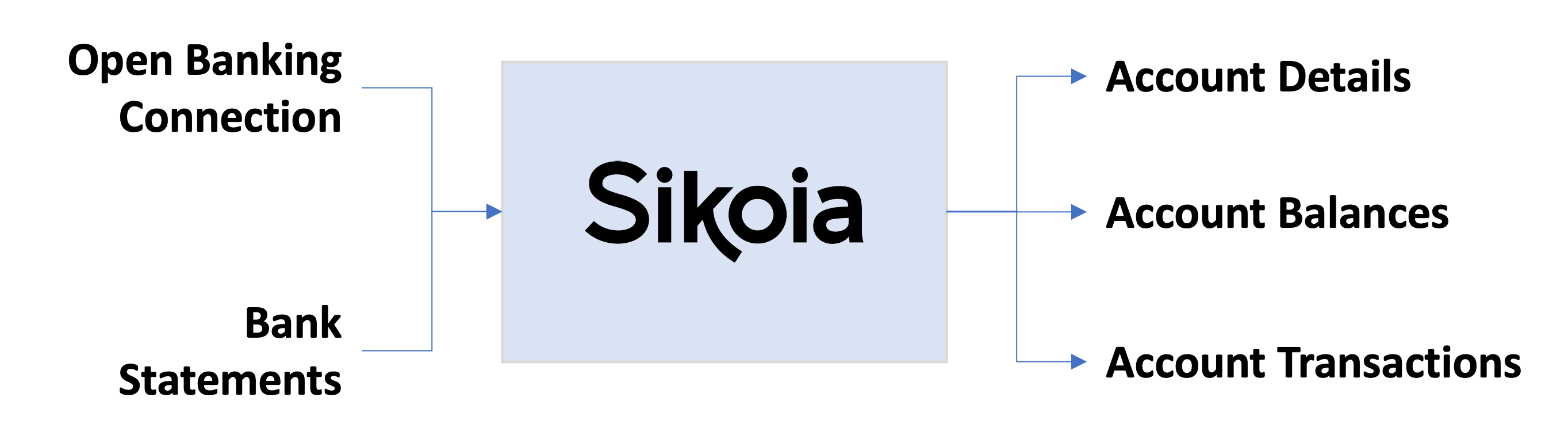
Through a unified API, Sikoia offers access to Open Banking providers such as Yapily and GoCardless (Nordigen), along with standardised access to data from bank statements.
How it Works
Open Banking
- Create a Case: Create a case and optionally add a person or company entity to the case.
- Select the entity to for which you want to create the open banking connection. Connections can be created at the person, company or case level.
- Initiate a Request: Create a connection request via Sikoia's create open banking request endpoint. This generates a unique URL which you share with the account owner.
- Select Bank: The account owner clicks on the URL and follows a series of prompts to select their bank.
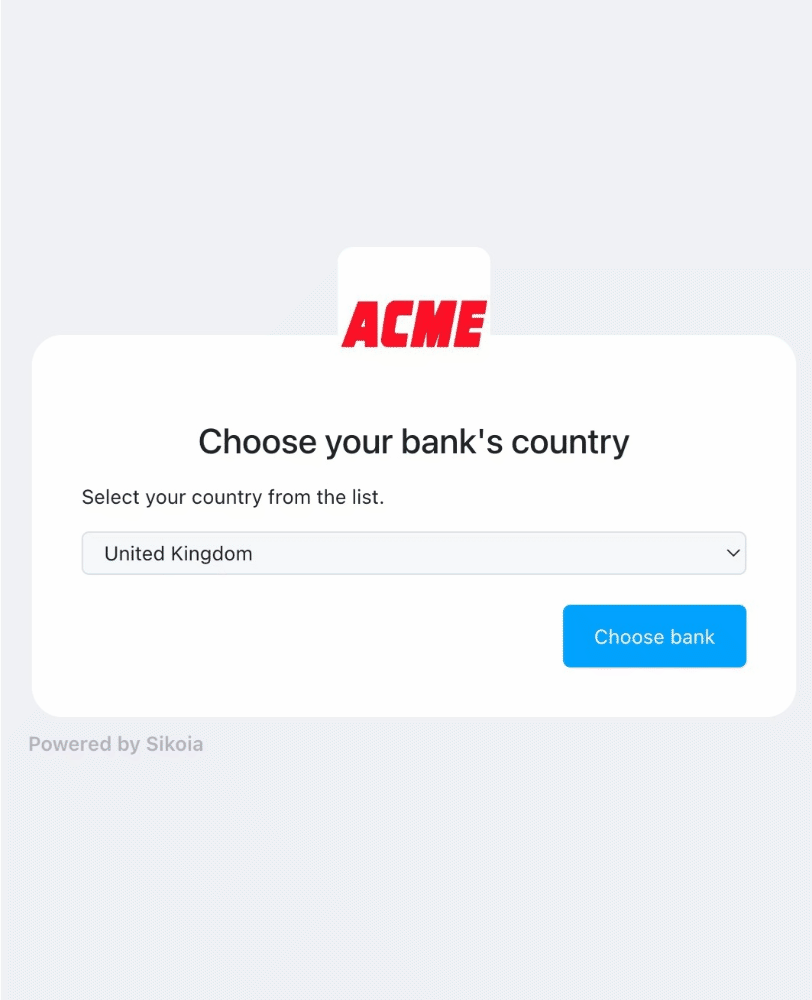
- Authorise Account: The owner is redirected to their bank to authorise the connection. After completion, Sikoia redirects them back to your platform.
- Establish Data Connection: Once connected, Sikoia generates a unique
account_connection_idfor each account. Retrieve theaccount_connection_idusing our list all bank accounts endpoint. You can read more aboutaccount_connection_idshere. - Review Data: Use the
account_connection_idto access account details, account balance data, and transaction details.
This white-labeled flow seamlessly integrates into any application.
Open banking connections automatically expire after a set period of time. This varies from bank to bank but is typically around 90 days. Open banking connections can also be revoked by the account owner at any time. Sikoia is not able to revoke a connection on either your or the account owner's behalf.
After a connection expires or is revoked, you can still use the account_connection_id to access historical account details, account balance data, and transaction details but you cannot refresh the data and view any new balances or transactions. If you require access to new data, you will need to initiate a new connection request with the account holder.
See the image below for additional details.
Open Banking Webhooks
If you have configured any webhooks that reference the granular OpenBankingProcessing.Completed event you will receive a request of this event type when a connection has been created via the create open banking request endpoint after some small period of time. It will contain details on how to request the specific account, balance and transaction data for every account that was authorised in the above steps. You will also receive a coarse BankingProcessing.Completed event if you have subscribed to that as well.
Bank Statements
- Upload a Statement: Upload a statement using Sikoia's upload document endpoint. More information on uploading documents via Sikoia can be found here.
- Check Statement Status: Once processed, Sikoia generates a unique
account_connection_idfor each identified account. You can either configure a webhook to notify you when the statement has been processed or retrieve theaccount_connection_idusing our list all bank accounts endpoint. You can read more aboutaccount_connection_idshere. - Review Data: Use the
account_connection_idto access account details, account balance data, and transaction details.
Bank statements can be deleted using the delete document endpoint. Once a statement is deleted, you will no longer be able to use the account_connection_id to access account details, account balance data, and transaction details.
Statement Webhooks
If you have configured any webhooks that reference the BankStatementProcessing.Completed event you will receive a request of this event type after the bank statement has been processed (i.e. some period of time after you have called the upload document endpoint). This webhook payload will inform you if the statement was successfully processed, and if so will contain further links to access account details, account balance data, and transaction details.
Supported Countries, Institutions & Documents
Open Banking
Find a list of supported countries for Open Banking here.
Bank Statements
Statement extraction is currently limited to UK banks. A complete list of supported banks and institutions is available here.
Synthetic Test Data
Sikoia provides access to synthetic open banking accounts and bank statement data which can be used whilst building and testing your integration if you do not want to test using real open banking connections or bank statements. Contact our customer support team via the support button at the bottom of the screen to request access to the synthetic data.
Recipes & Endpoints
Check out these recipes for more information on how to use Sikoia's API to access open banking data.
Start exploring Sikoia's banking endpoints here.
Updated 3 months ago