Users, Roles & Permissions
Users
A user is an individual person within your team who has access to the Sikoia Dashboard.
Roles
Each user has one role associated with them. The available roles are:
- Admin
- Manager
- Agent
The user's role determines what permissions they have.
Permissions
A permission determines what actions the user can take when accessing the Sikoia dashboard. The table below details the permissions associated with each role.
| Permission | Agent | Manager | Admin |
|---|---|---|---|
| User Management | |||
| Add new users | ❌ | ❌ | ✅ |
| View users | ✅ | ✅ | ✅ |
| Edit existing users | ❌ | ❌ | ✅ |
| Delete existing users | ❌ | ✅ | ✅ |
| Case Management | |||
| View all cases | ❌ | ✅ | ✅ |
| View cases assigned to only the user | ✅ | ✅ | ✅ |
| Create cases | ✅ | ✅ | ✅ |
| Delete cases | ❌ | ❌ | ✅ |
| Add entities to a case | ✅ | ✅ | ✅ |
| Delete entities in a case | ❌ | ✅ | ✅ |
| Add documents to a case | ✅ | ✅ | ✅ |
| Delete documents in a case | ❌ | ✅ | ✅ |
| Download documents | ✅ | ✅ | ✅ |
| API Authentication | |||
| Create user secrets | ❌ | ❌ | ✅ |
| Delete user secrets | ❌ | ❌ | ✅ |
How it Works
Admins can add, edit and delete users using the Sikoia Dashboard.
To add a new user, simply open the Sikoia Dashboard, go to the users tab, click the 'Add User' button, and enter the new user's name and work email address.
To delete a user, go to the users tab, find the user you wish to delete, and select the delete option.
To edit a user's details or role, go to the users tab, find the user you wish to edit, select the edit option, and follow the instructions.
Endpoints
Start exploring Sikoia's user management endpoints here.
Updated 3 months ago