Quickstart
This quickstart guide provides everything you need to swiftly get started with the Sikoia API.
1. Generate Your Access Token
Every Sikoia API call must include an access token. Follow these steps to obtain your access token:
- Login to the Sikoia Dashboard
- Under
Applications, selectNew Secret - Give your client secret a name
- Copy your client ID and client secret value
Keep your client ID and associated secret secure, as they provide broad access to the Sikoia API. Do not share them in publicly visible areas such as GitHub, client-side code, etc.
- Make a request to the token endpoint to retrieve an access token.
For more information on authentication click here.
2. Send your first API request
Once you have your access token, test it by making a call to the Sikoia API.
A simple request you can make is to get all cases:
curl --request GET \
--url https://api.sikoia.com/v2/cases \
--header 'Accept: application/json' \
--header 'Authorization: Bearer {access_token}'On success, you will receive a 200 status code and a response as below:
[
{
"case_id": "37a4e7a8-000a-461f-a366-cc92d95347da",
"name": "Implemented mobile artificial intelligence",
"case_type": "Business",
"stage": "New",
"datetime_created": "2023-01-13T18:16:23.1626525Z",
"datetime_last_modified": "2023-01-16T11:55:01.9394997Z",
"reference": "bNNNOH2mBNXBTQB",
"description": null,
"source": "API",
"ownership": null,
"number_of_companies": 1,
"number_of_persons": 3
},
...
]If you receive a
401response sayingInvalid authorization, double check the access token is correctly copied into your request.If issues persist, contact us using the support widget in the bottom right of your screen.
3. Read the Recipes
Explore our recipes for step by step guidance on how to create some common business flows using our API.
All our recipes can be found here, including one that shows how you can use Sikoia's API to access company registry data:
4. Get Building!
With everything in order and example implementations at your disposal, you're ready to integrate with the Sikoia API!
Explore the full API Reference here and if you have any questions, get in touch using the support widget.
Updated 3 months ago
Learn about how to build common business flows with our API in our recipes or read the full API reference